following procedure to deploy these cubes.
1. Open your Microsoft Dynamics AX client.
2. Start the SQL Server Analysis Services project wizard (File > Tools > Business Intelligence (BI) tools > SQL Server Analysis Services project wizard).
3. On the Welcome to Analysis Project Wizard page, click Next.
4. On the Select an option page, click Deploy, and then click Next.
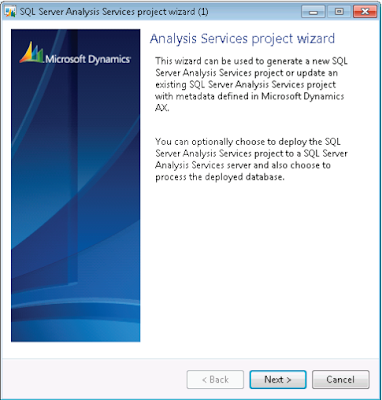
5. On the Select an existing SQL Server Analysis Services projectpage, click Select a project from the AOT. Select the Dynamics
AX project. Click Next.
6. On the Deployment options page, select Deploy the project. Then
do the following:
a. Enter the name of the server running Analysis Services.
b. Select Create a new database.
c. Enter a name for the new Analysis Services database that will be
created.
d. Click Process the project after it is successfully deployed.
e. Click Next.
7. On the Deploying page, click Next.
8. When the deployment is complete, click Finish to close the wizard.
Regards,
Hossein Karimi



No comments:
Post a Comment