1. In the second AOT, expand the Tables node. Drag the CustPaymModeTable table onto the Tables node of the SalesAnalysis perspective. This table contains payment information.
2. In the AOT, right-click the SalesAnalysis perspective, and then click Save.
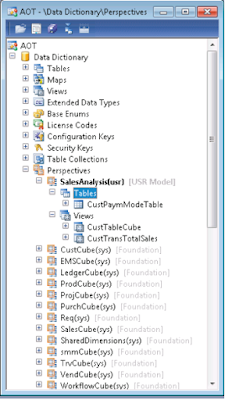
Best Regards,
Hossein Karimi


No comments:
Post a Comment