1. In SQL Server Management Studio, connect to your Analysis
Services instance.
2. In the tree view, expand the Databases ><OLAP Database Name> > Roles node.
3. Right-click the role you want to add users to. Click Properties. TheEdit Role - <Role Name> form is displayed.
4. In the Select a page pane, click Membership.
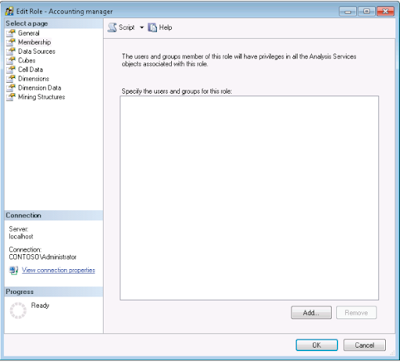
5. Click Add to add appropriate users to this role
Regards,
Hossein Karimi


No comments:
Post a Comment