1. In the AOT, expand the Data Dictionary node. Right-click the
Perspectives node, and then click New Perspective.
2. Select the perspective's node. In the Properties sheet, specify the
following property values:
o Name: SalesAnalysis
o Label: Sales Analysis
o Usage: OLAP
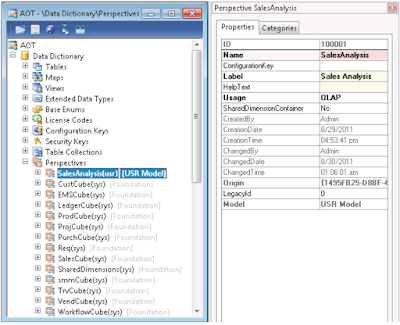
Setting the Usage property to OLAP indicates that the perspective will be used to
generate an Analysis Services project.
Best Regards,
Hossein Karimi


No comments:
Post a Comment