AOT elements, and event handlers and menu items for the workflow. Workflows
are created based on a type, and many workflows can be based on the same type.
Demonstration: Creating a Workflow Type
Perform the following steps to create a workflow type and bind it to the
workflow category created in the previous demonstration.
1. Open the AOT.
2. Expand the Workflow node.
3. Right-click on the Workflow Types node and select Add-ins >Workflow type wizard.
4. Click Next.
5. Enter SalesCreditLimitAppr in the name.
6. Enter SalesCategory in the Category.
7. Enter SalesCreditLimitApproval in the query.
8. Enter SalesTable in the Document menu item.
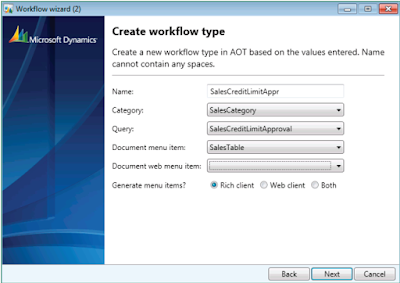
9. Click Next.
10. Click Finish. A development project with a number of newly created
elements will be displayed.
Best Regards,
Hossein Karimi


No comments:
Post a Comment