must specify the workflow execution account. The workflow execution account
is used for running application business logic and accessing Microsoft Dynamics
AX data. To select a domain account to serve as the workflow execution account,
follow these steps:
1. Open System administration > Setup > System > System service accounts.
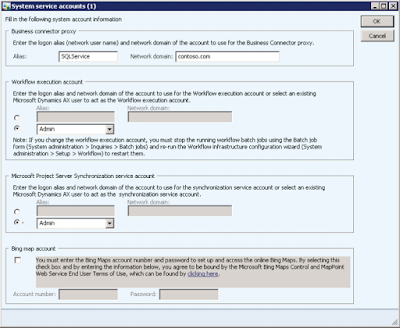
2. Open the Workflow execution account area of the form.
3. Specify the domain account that should act as the workflow execution account. You can specify the domain account in one of two ways:
a. Enter the account’s domain and user name (alias).
b. Select a Microsoft Dynamics AX user.
4. Click OK.
Regards,
Hossein Karimi


No comments:
Post a Comment