Use the following steps to select the workflow that will run when this subworkflow element is executed.
1. In the left pane of the Properties form, click Basic Settings.
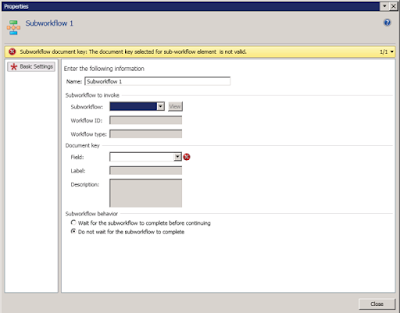
2. From the Subworkflow list, select an existing workflow.
3. From the Field list, select the field that represents the association to the document.
4. Indicate if the subworkflow must finish processing before the next element in the parent workflow is executed.
a. If the subworkflow must finish processing, click Wait for the subworkflow to complete before continuing.
b. If the subworkflow is not required to finish processing before the next element in the workflow is executed, click Do not wait for the subworkflow to complete.
Regards,
Hossein Karimi


nice.....!
ReplyDeleteui path training