of the queue. Queue administrators can change the status of the queue, assign or
unassign users from the queue, specify the conditions under which this queue is
used, and reassign documents in the queue to other users.
To create a queue, complete the following procedure.
1. Open Organization administration > Setup > Workflow > Work item queues.
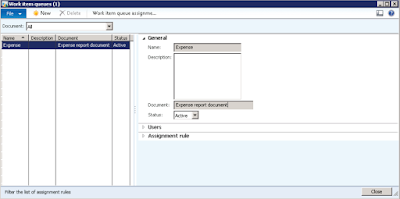
2. Click New.
3. In the Name field, enter a name for the queue.
4. In the Description field, enter a description to help you identify the queue.
5. In the Document field, select the type of document that will be sent to this queue for processing.
6. In the Status field, select one of the following options:
a. Active: Documents can be sent to the queue for processing.
b. On hold: Documents cannot be sent to the queue for processing.
Use this status when you want to process all of the documents in the queue before setting the queue's status to Inactive.
c. Inactive: Documents cannot be sent to the queue for processing.
Regards,
Hossein Karimi


No comments:
Post a Comment