1. Open System administration > Setup > Security > Security privileges.
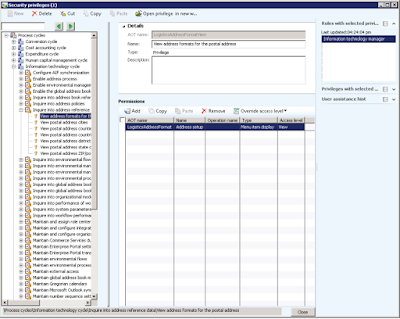
2. To add a privilege to a duty, right click on the desired duty and then select New privilege.
a. Enter an AOT Name for the privilege.
b. Enter the Name and Description.
3. To add permissions to a privilege, select the desired privilege.
a. Click Add in the Permissions area of the form.
b. On the Add permissions to privilege form select whether to view the form by the Main menu or Process cycles in the View by drop-down list.
c. Expand the nodes of the tree to find the desired node to be added to the privilege.
d. Specify the access level for the selected node in the Set access level pane.
e. Click Close to return to the Security privileges form.
4. To modify the access level on a permission, select the desired privilege and then select the desired permission.
a. Click Override access level.
b. Select the desired access level from the list.
Regards,
Hossein Karimi


No comments:
Post a Comment