1. Open System administration > Setup > Security > Security roles.
2. To modify an existing role, select the role.
3. To add a duty, privilege, or sub-role click Add.
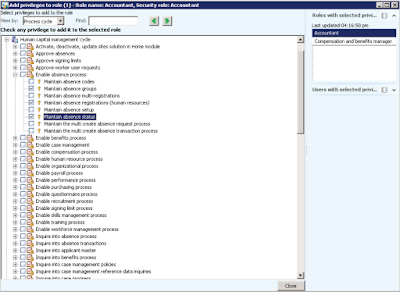
4. Select the check box next to each desired duty, privilege, or sub-role and then click Close.
5. To remove a duty, privilege, or sub-role from the role, select the duty, privilege, or sub-role, and then click Remove.
6. To change the role's permission level on securable objects such as controls, tables, fields, and server methods click Override permissions.
NOTE: Overrides for securable objects are not associated with specific duties or
privileges. If you apply an override, the access level for the securable object is
set for the role, regardless of access levels specified by the duties and privileges
assigned to that role.
7. To limit access to rows, or records, in the database based on a query, you can use extensible data security policies or record-level security.
8. When you have finished modifying the role, click Close in the Security roles form.
Regards,
Hossein Karimi


No comments:
Post a Comment